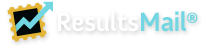ResultsMail Frequently Asked Questions
All | General | Billing | Contacts | Campaigns | Sending | Reports | Technical / Other
Show All Answers:
On | Off
Reports
How is the status ‘Opened’ tracked?
Open can only be tracked for HTML emails which the recipient opened while connected to the internet.
Undetermined therefore is everything else except bounced messages. For example, plain text emails that are received, html emails that are read while the user is offline, or emails that are never opened are all undetermined. These messages are delivered but we just have no tracking data on them beyond that, thus the status "undetermined".
Undetermined therefore is everything else except bounced messages. For example, plain text emails that are received, html emails that are read while the user is offline, or emails that are never opened are all undetermined. These messages are delivered but we just have no tracking data on them beyond that, thus the status "undetermined".
What does non-bounced mean?
An Non-Bounced message is a message that has been delivered but we have not received any feedback as to what the recipient did with the message. This usually happens when they have received the message but did not open it.
We refer to these as Non-Bounced rather than unopened because it can also happen when the recipient's software is only capable of viewing the plain text version, their email software does not view images, their email software has suppressed the images, or they opened the email while not connected to the Internet.
We refer to these as Non-Bounced rather than unopened because it can also happen when the recipient's software is only capable of viewing the plain text version, their email software does not view images, their email software has suppressed the images, or they opened the email while not connected to the Internet.
What open rate percentage should I expect?
According to recent industry trend reports the average open rate is about 15-20%. This calculation is based on total delivered as: Opened / (Total Sent - Bounces).
How can I increase my open rate?
There are several key factors to increasing your open rate, here are some you may wish to look into:
- The From Sender Name: The name and email address you send from need to be immediately recognizable to the recipient. The name is the most important determinant for a recipient as to whether or not they open the message.
- The Subject line: The subject line must capture their attention. A subject line that makes the email look like any other newsletter they may disregard will be disregarded.
- Frequency of sending: If messages are sent too frequently the recipients will ignore them and not open. If they are sent too infrequently they will forget who you are and not open. The balance depends on the type of messages you send and your audience.
- Spam filters: Spam filters are increasingly more difficult to pass. Elements that will get you caught in a spam filter include the use of free email services for your sender address (e.g. yahoo, hotmail, etc.), the use of exclamation points or words like "Free" "Viagra" "Work at home" etc., as well as the use of large images and very little text. The Internet is full of resources for learning what will get you caught in a filter and some websites even have downloadable software for checking the spam score of your email.
- Image Suppression: ResultsMail reports opens based on the downloading of images from our servers. For this to happen, the recipient must open and view the HTML version of the email while connected to the Internet. Email programs such as Outlook and webmail readers will by default suppress images. If the recipient does not click on the link to download the images, an open cannot be recorded.
This means that if you send an email that only has one large image and no text, they may not select to view the image because they do not see anything in the email. Conversely if the email you send does not include images, the recipient will not feel a need to click the link to download images and so the ResultsMail open recording image will not be downloaded and an open will not be recorded. To increase open rates, it is therefore necessary to design good HTML emails that include text and images and encourage the recipient to download the images.
How can I view or export the non-bounced contacts?
Email addresses are logged when there is an action, e.g. open, click, bounce, or unsubscribe. We do not log every email address that successfully receives an email but does not open it.
In order to view a list of non-bounced addresses you would need to export the contacts from the groups you sent the email to, and then subtract the email addresses that opened or bounced on that campaign.
To do this you could use Contact Options and paste in the email addresses that opened or bounced and select to move them to a new group. Then the original group will be decreased by that number and only contain the email addresses that did not open or bounce.
In order to view a list of non-bounced addresses you would need to export the contacts from the groups you sent the email to, and then subtract the email addresses that opened or bounced on that campaign.
To do this you could use Contact Options and paste in the email addresses that opened or bounced and select to move them to a new group. Then the original group will be decreased by that number and only contain the email addresses that did not open or bounce.
When someone clicks on a link does the report tell you which link they clicked on?
The clicked through summary shows you which links were clicked and which were most popular. Viewing details on this report shows you specifically who clicked on what link.